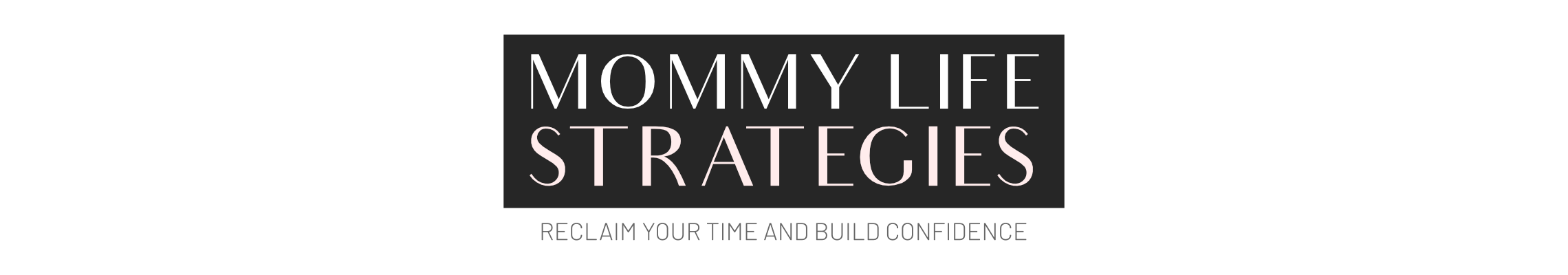If you’re a mom that manages the meal planning, you know how time-consuming it can be. There are so many options and food choices. You may also have to manage the food preferences of your family.
Despite all these hurdles, planning meals in advance can save you time and money in the long term as long as you are taking advantage of the tools available today.
Thankfully, there are many meal plan solutions today. There’s no need to do it all on your own. With the help of tools like ChatGPT for meal planning and apps, it is simpler than it’s ever been to do.
In this post, I’ll share with you the top meal-planning apps that can simplify your meal planning and your shopping list. Let’s make mealtime more enjoyable, and more affordable.
Here’s the list of the best apps out there for meal planning for families who need to meal plan easier and faster.
Disclosure: Some of the links below are affiliate links. As an Amazon Associate, I earn from qualifying purchases. That means that, at no extra cost to you, I will earn an affiliate commission. Learn more about it on my disclaimer page.
eMeals offers a meal planning service that provides weekly meal plans and grocery lists based on your dietary preferences and family size. They offer a variety of meal plans, including kid-friendly and budget-friendly options.
Their mobile app allows you to access your meal plan and grocery list on the go. They work in conjunction with grocery delivery services like Instacart, Walmart, and Amazon Fresh, which make this app more beneficial for a busy family.
A strong point of eMeals is their variety of meal plan types based on dietary preferences, such as gluten-free, paleo, and vegetarian, as well as meal plans based on lifestyle preferences, such as low-carb and budget-friendly.
They offer a 14-day free trial, giving a good amount of time to test out the app before committing.
Another strength of eMeals is its integration with grocery delivery services, such as Instacart and Walmart Grocery. Generate your grocery list within the app and have the groceries delivered directly to your door, this is very convenient and a must-have for families.
One weakness of eMeals is that it requires a subscription after the trial period. Additionally, the app does not allow users to import their own recipes or customize meal plans beyond the available options.
Some might feel that the subscription cost is a bit high compared to other meal planning apps, but considering the many features they have and how family-friendly it is, I believe it’s worth the investment.
Overall, eMeals is a convenient meal-planning app that offers a variety of meal plans, types and integrates well with grocery delivery services.
Unique Features:
- Free grocery delivery with Walmart+
- Kid-Friendly meal-plans
- 20 and 30-minute recipes
- Variety of meal plan types (budget, keto, slow cooker, 20-minute, Diabetic,etc.)
- Meal plan creation based on special occasions.
Subscription cost:
- Free 14-day trial
- $4.99/month for a 12-month subscription with the option of a 3-month subscription at $35.99
Plan to Eat is a meal planning app designed to simplify meal planning, grocery shopping, and cooking.
It allows you to create your own meal plans and grocery lists based on your dietary preferences and family size. The app includes a variety of features, including a recipe database, a meal-planning calendar, and the ability to import recipes from other websites and blogs.
You can import recipes from various sources and create meal plans based on those recipes. You can then generate grocery lists based on their meal plans, which can be accessed via the app or printed out.
It also includes a pantry feature where you can track the ingredients you have on hand, reducing the likelihood of overbuying. This is great if you have a monthly food budget and don’t want to overspend.
Plan to Eat is easy to use and I really enjoy the desktop drag-and-drop feature to add meals to your meal planning calendar. The mobile calendar is easy to navigate as well.
It’s easy to quickly create meal plans and grocery lists. The app also integrates well with recipe websites, making it easy to import recipes.
It also integrates with grocery delivery and pickup with Walmart and Instacart.
The cost is well worth the time saved to think up healthy meals on your own. It will also save you money by reducing food waste and excessive fast food costs.
There’s a 14-day free trial, giving you a generous amount of time to use the app. Try it out here.
Unique Features:
- Menu and meal planning calendar
- Easy-to-navigate app
- Allergen-friendly recipes
- Grocery delivery integration with Walmart, Instacart, AmazonFresh, Kroger and others.
- Export recipes
Subscription cost:
- Free trial.
- $5.95/month or $49 a year.
3.Mealime
Mealime is a popular meal-planning app that is user-friendly, has personalized meal-planning options, and offers a variety of features, like a recipe database, grocery list creator, and nutritional information for each recipe.
The app offers a variety of customizable meal plans that cater to different dietary preferences and restrictions, including vegetarian, gluten-free, and low-carb options.
You can select your meal preferences and generate a personalized meal plan with recipes that meet your dietary needs.
The app is easy to navigate, and the recipes are presented in a simple, step-by-step format that makes cooking easy and enjoyable. You can also get nutritional information for each recipe, allowing you to track your calorie intake and ensure they are getting a balanced diet (Pro plan).
Mealime’s focus is on healthy eating with easy meal choices, convenient grocery shopping, and fast cooking (30-minute meals).
It prioritizes whole foods and encourages users to cook at home rather than rely on processed foods or eat out.
When you’re a busy mom, whole food cooking can be a challenge when you’re tight on time, but Mealime can help you with that.
If you’re looking for an extensive recipe database, you’ll need to get the Pro plan. The free account offers limited recipes but enough to get you started with Build-a-Plan.
Overall, Mealime is a good meal-planning app for those looking to improve their eating habits and cook healthy meals at home. Its done-for-you shopping list is convenient and has the option to shop online via stores like Instacart and Walmart.
Keeping it fast and simple is great for busy families. So Mealime is a great option.
Unique Features:
- “Done-for-you” shopping list.
- Food waste reduction. In the Settings menu, you can see how much food waste is saved which is awesome and very useful if you want to reduce food waste at home.
- Eating Preferences. Choose menu type, allergies, and restrictions, ingredients you don’t like, meal size (servings per meal). Advanced filters available with Pro plan.
Subscription cost:
- Free to download the app.
- Mealime Meal Planner Pro: $2.99/month and $5.99/month
Recommended supplies for meal prep
4.Prepear
Prepear offers personalized meal plans based on your dietary preferences and family size. It includes a recipe database, a grocery list creator, and the ability to save and share recipes with friends and family.
It aims to simplify the process of planning meals and grocery shopping which is a big factor for busy families.
You can search and save recipes from a variety of sources, create customized meal plans, and generate grocery lists based on those plans.
Another great option is that you can track your nutrition intake and share your meal plans with friends and family.
One of the strengths of Prepear is its extensive recipe library. It includes over 300,000 recipes from various sources, making it easy for users to find inspiration and new ideas for meals.
It also offers personalized recommendations based on users’ dietary preferences and cooking habits.
There will be no shortage of meal ideas with this app.
Prepear comes with social features and you can connect with friends and family on the app and share their meal plans and recipes.
Prepear is a bit pricer than other competing meal planning apps and there’s no free version. They do offer a 7 day trial after which you will pay $9.99/mo (Billed Annually).
Some users have reported technical issues with the app, such as slow load times and glitches.
I noticed some minor technical issues while using the app which froze a few times. This was resolved when I ‘forced quit’ the app. But as a busy mom myself, I would prefer a more reliable app.
Another thing to note is the app shows a few ads which isn’t a problem for me, but you might want an app that’s ad-free like Mealime or Plan to Eat.
Overall, Prepear is a good meal-planning app with a decent recipe library and offers social features.
While its cost may be a drawback for some, personalized recommendations and customizable meal-planning tools make it a worthwhile investment for those seeking to simplify their meal-planning and cooking process.
Unique Features:
- “Cook mode” allows you to focus on the instructions when ready.
- Add to Grocery list from recipe
- Social sharing
Subscription cost:
- Free 7-day trial with limited features and access.
- Prepare Gold Account $9.99/mo (Billed Annually)
Recommended supplies for meal prep
Recommended supplies for meal prep
5.Paprika Recipe Manager
Paprika Recipe Manager 3 is a meal-planning app that allows you to save and organize your favorite recipes, create grocery lists, create menus, and keep a running Pantry list.
The app includes various features, including the ability to scale recipes based on the number of servings and import recipes from other websites and blogs.
It features a recipe browser that is extensive and has many popular recipe websites to choose from and import from.
One of the strengths of Paprika Recipe Manager 3 is its robust recipe organization system.
It allows you to categorize recipes by course, cuisine, and dietary restrictions, making it easy to find recipes that fit your needs. You can also use the search function to find recipes by keyword, ingredient, or source.
Meal planning is easy when you plan out your meals for the week, and the app will automatically generate a grocery list based on the recipes included in the meal plan.
Paprika Recipe Manager 3 is an adequate meal planner but has a limited number of recipes. It offers a free account with limited features. The full version can be accessed with a one-time fee which will give you unlimited recipes.
Paprika Recipe Manager 3 is a good app if you already have a list of recipes you can add. The shopping and pantry list is basic but handy.
Unique Features:
- Recipe browser range and ease of access to recommended recipe sites.
- Recipe creation and editing ability.
- Appearance settings (font size, categories, keep the screen on)
Subscription cost:
- Free Account with limited recipes.
- Paprika Full version $4.99 for access to Unlimited recipes and Paprika Cloud Sync.
Recommended supplies for meal prep
Recommended supplies for meal prep
6.Yummly
Yummly is a family-friendly meal-planning app that offers personalized meal plans based on your dietary preferences and family size. The app includes a variety of features, including a recipe database, a grocery list creator, and the ability to save and organize your favorite recipes.
This app has an extensive database of recipes sourced from popular cooking blogs and websites, which can be filtered by ingredient, cuisine, or dietary needs.
The strengths of Yummly are its personalized recipe recommendations based on previous searches and recipe saves, meal plan variety, smart shopping lists, and online grocery ordering and delivery integration like Instacart.
Their smart shopping list lets you add ingredients, search by category, and item suggestions for easier list creation.
One weakness of Yummly is that the recipe editing feature is not available. You can add to your recipe box, share, or delete but cannot edit the recipe.
You might find the suggestions provided by Yummly to be inaccurate and therefore not as helpful.
Overall, Yummly is a good meal-planning app that offers a large selection of recipes and personalized recommendations great for families.
*Subscriptions available in the US. Grocery ordering in select US locations.
Unique Features:
- Kid-friendly-family friendly
- Set dietary restrictions and allergies.
- Guided Video instruction
- Best recipe variety
- Yummly thermometer monitoring
Subscription cost:
- Free trial available
- $4.99/month
Recommended supplies for meal prep
My top 3 meal planning app recommendations
All of the meal planning apps listed in this post can work for families but if I had to narrow them down to the top three, I would choose Mealime, Plan to Eat and eMeals.
Quick recap of subscription cost:
- eMeals $4.99/month for a 12-month subscription with the option of a 3-month subscription at $35.99
- Plan to Eat $5.95/month or $49 a year.
- Mealime Meal Planner Pro: $2.99/month and $5.99/month.
Why do I choose Mealime, eMeals and Plan to Eat over the rest?
In my opinion, they put more effort into making it family-friendly focusing on meals for kids (attention parents of picky eaters), offering a more diverse range of recipes, and making shopping for ingredients so much easier with integrations with grocery delivery services.
If you’re a busy mom looking to drastically cut down your meal planning time, and energy and better fit your food budget, I highly recommend the apps I suggested above.
Hopefully, this app list was a good introduction to the most popular and highly rated meal-planning apps suitable for busy moms and families.
It’s safe to give yourself the go-ahead and toss the paper meal planners in favor of digital meal planning. Discover modern meal planning and experience more variety and customization without the fuss of paper planning.
Do you use a meal planning app not listed here that works amazingly? Share it with us in the comments. I’m always looking out for the best tools for moms.