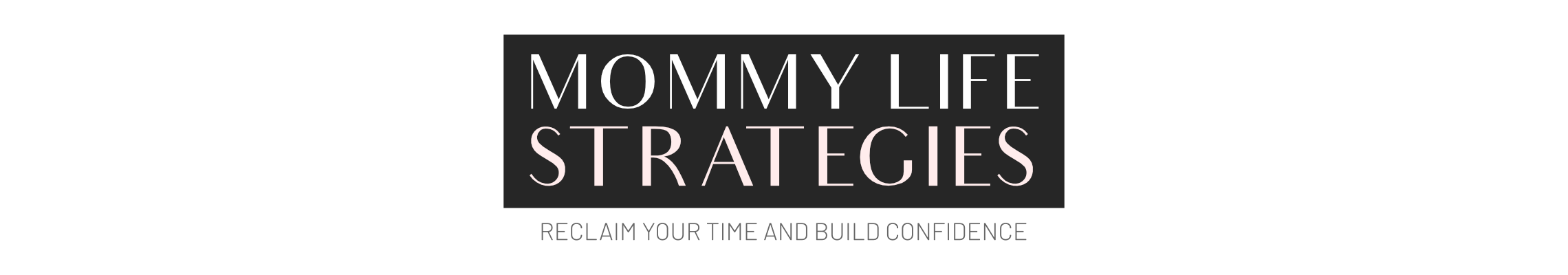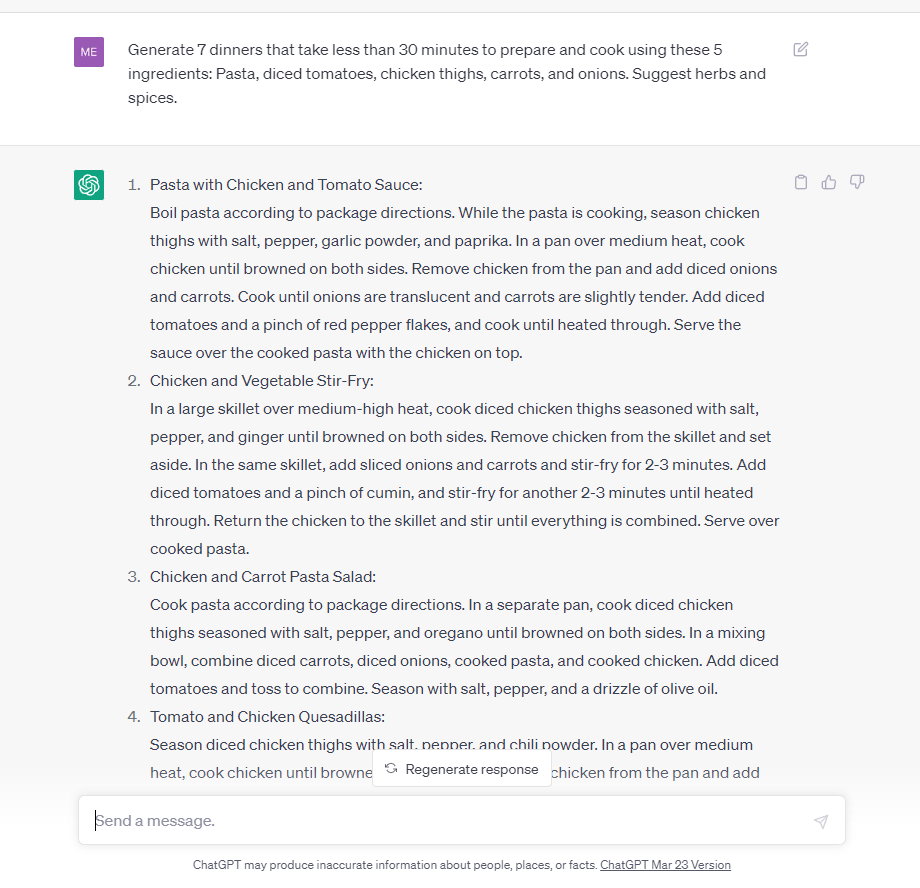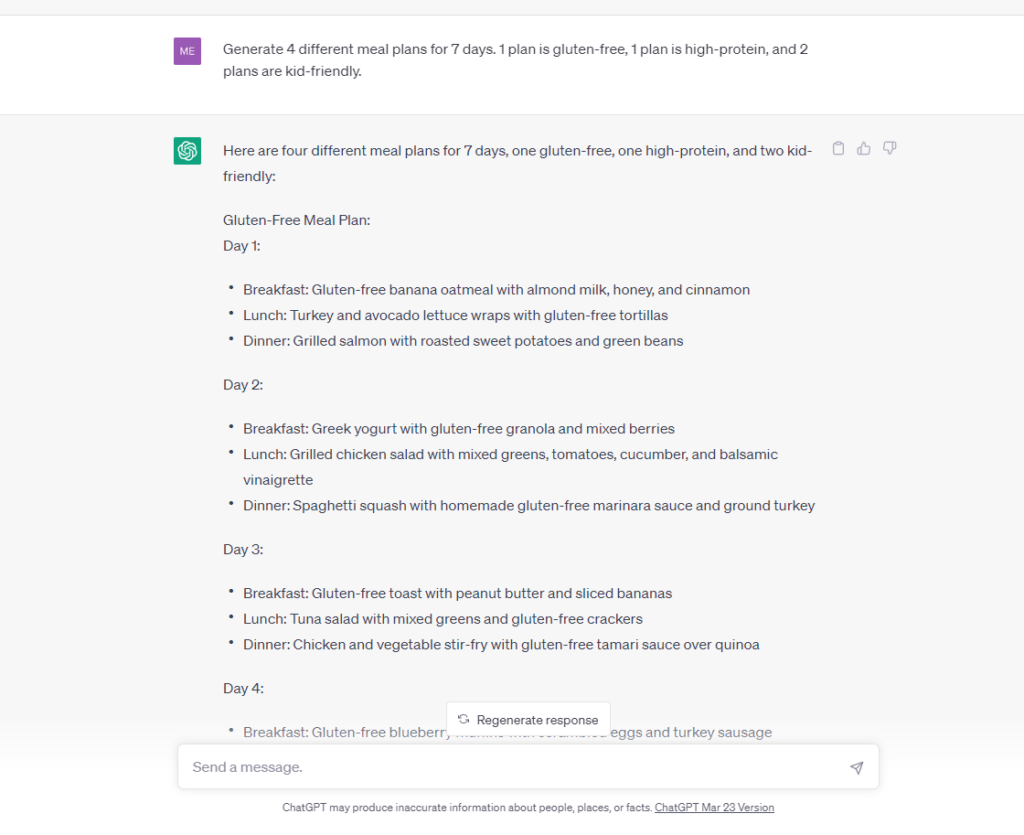Are you tired of meal planning every week? Do you find it time-consuming to come up with new and healthy meal ideas for your family?
With the help of technology, you can now create unlimited meal plans for your family in just a matter of minutes.
In this post, I’m going to guide you through the steps to create meal plans using ChatGPT and tips on how to use the right prompts for maximum benefit.
No need to be a “techie” or be digitally savvy, just follow the steps and use the prompts I provide, and meal planning will never be a burden again.
Ready?
The benefits of meal planning
First, let’s cover the benefits of meal planning. This section is for you if you don’t believe in meal planning.
As a mom short on time, meal planning can be a struggle. Because of this, you often defer it to another day. After a long day, the last thing you want to do is brainstorm a bunch of meals that you hope the family will like.
Maybe you have picky eaters or maybe you have family members that are following a specific diet.
It’s hard to keep up with everyone’s needs. Ordering take-out seems like a much better idea.
However, there are lots of reasons to plan meals in advance.
Meal planning can help you save time, and money, and reduce food waste. It can also help you make healthier choices and avoid ordering takeout too frequently.
Like most things, it gets better with practice and consistent effort. Now, with the help of tech, there’s no excuse not to meal plan because AI can do it for you.
Let’s dive into how you can make this happen.
How to use ChatGPT for meal planning
ChatGPT is a language model that can be used to generate unlimited meal plans for your family. It uses natural language processing to understand your preferences and generate meal plans that meet your needs. Cool right?
Before you dive in, it’s important to be aware that it’s still a chatbot with room for error.
It’s not perfect so please double-check what it generates especially if you are requesting a plan that requires approval from a medical professional.
Also, this model generates information from 2021 and prior, so it may not be current. There’s a chance that the model will misunderstand your request and give you incorrect information.
*Please use this tool responsibly. It should never be a substitute for medical advice. Please speak with a medical professional if you have special dietary needs or medical condition.*
Step-by-step to creating meal plans with ChatGPT
ChatGPT is free. Get started by signing up for an account here.
Step 1: Take inventory of your fridge, freezer, and/or cupboards.
You will likely have more food in your kitchen than you think. Check what you have and write it down.
Step 2: Create a list of foods to buy on your next grocery run.
If there are foods that you buy regularly like milk, eggs, bread, fruit, etc. Add to your shopping list. Having a master list would make it easier to reference.
Tip: You can ask ChatGPT to generate a master shopping list for you, which I recommend. Copy the information and paste it into a spreadsheet in Excel or Google Sheets.
Step 3: Input your preferences, meal type, and ingredients.
Input your preferences, such as the number of meals you want to plan for (day, week, or months’ worth), the type of cuisine you prefer, and any dietary restrictions you may have.
Next, choose the type of meal you want to plan for, such as breakfast, lunch, or dinner. You can also choose to include snacks or desserts in your meal plan.
Optional but recommended, supply a list of ingredients and/or foods you have on hand so that it generates meals based on those foods.
Tip: If you are trying to generate a week or months’ worth of meal plans, it will stop generating at 3000 words. However, you can click continue or prompt it to continue after it maxes out.
ChatGPT prompt examples for meal planning
You can have AI generate a simple plan without asking for anything specific, but it will be a lot more useful to you if you get as specific as possible.
Let’s say it’s Thursday and you don’t go shopping till Saturday, you might be stumped at what to make. Let ChatGPT get creative for you.
Here are some examples of basic prompts you can use:
- “Generate a meal plan for the week that includes vegetarian dinners.”
- “Generate a meal plan for a family of four that includes breakfast, lunch, and dinner for three days.”
- “Generate a meal plan for the week that includes low-carb lunches and dinners.”
- “Generate a meal plan for the week that includes quick and easy breakfasts.”
Here are some examples of specific prompts:
- “Generate a 2-day meal plan that includes breakfast, lunch, and dinner using the following ingredients: Sliced bread, lunch meat, cucumber, bananas, apples, chicken breast, breakfast sausage, tortillas, canned diced tomatoes…” *List all the foods you have that you want to cook up for the meals specified.
- “Generate a low-sugar muffin recipe using 5 ingredients or less.”
- “Generate 7 dinners that take less than 30 minutes to prepare and cook using these 5 ingredients: Pasta, diced tomatoes, chicken thighs, carrots, and onions. Suggest herbs and spices”
- “Generate 4 different meal plans for 7 days. 1 plan is gluten-free, 1 plan is high-protein, and 2 plans are kid-friendly.”
- “Generate a 7-day meal plan for 4 people on a budget of $200.”
There are many ways to generate ideas for meals, get recipes, and shopping lists based on your taste and needs. Start with a basic prompt to get a feel for it. Then try the steps I suggested above.
Tips for effective meal planning using ChatGPT
Get specific and provide as much detail as possible.
If it’s your first time using this tool then start with a basic prompt, but you can provide all the details like: how many meals, meal type, number of days, preferences, food restrictions, ingredients, and budget.
Ask for simple and fast-cooked meals.
You’re a busy mom, by the time you get home after work and/or after picking up the kids, you probably don’t have the energy to cook from scratch and take over an hour to make a meal. Get ChatGPT to generate simple meal plans that you can fit into your busy schedule.
Create a master shopping list using this tool.
As previously mentioned, a master shopping list can help you save time in deciding what to shop for. Get the model to do it for you.
Go beyond meal creation.
Ask it to generate…
- new meals with leftovers in your fridge.
- food budget for the month.
- recipes for everyday cooking and for special occasions.
- recipes using special appliances and cooking tools.
- cooking techniques, and how-to’s (cooking time & temperatures, etc)
- create a list of non-perishables to keep your pantry stocked.
- convert measurements.
- get substitutions.
- summarize recipes online (without having to scroll through tons of copy)
Meal planning is an excellent way to save time and money. With ChatGPT, creating meal plans has never been easier.
With a bit of detail about your preferences, ingredients, and budget, ChatGPT can generate unlimited meal plans customized to your family’s needs in minutes.
Remember to keep it simple, plan for the week, and get creative with leftovers to make meal planning more effective.

39 Fun Indoor Activities For Kids During Winter Break

To-Do List Habits to Break Before 2024

Complete Christmas Planning Guide (4 Week Checklist)

45 Commonly Forgotten Tasks in Preparation for Christmas
7 Simple Ways to Prepare for the Holidays